环境: macos
Actions
-
workspace
工作空间, 我们在做某一个项目的时候, 可能不止一个 folder(或者说一个 repo)
常规的做法是打开多个 windows 窗口, 在多个窗口之间切换, 这样很麻烦, 我们能不能把多个文件夹组织在一个窗口呢?- 先打开一个 folder
- 然后 File-Add Folder to Workspace 打开另外一个 folder
这样我们就把两个 folder 组织在一个 workspace 里了, 我们还可以保存此 workspace, 下次就直接打开这个 workspace 即可, 不用重复上面的操作
同时, 我们可以对 workspace 进行配置, 而不用对每个 folder(repo)进行配置
-
比较两个文件的差异
在 terminal 里执行
code --diff [path to file 1] [path to file 2] -
search chinese characters
use regular expression
[\u4e00-\u9fa5]+to search. input[\u4e00-\u9fa5]+in search box, and check the regex option.
快捷键
这个命令非常关键, 可以查到相关操作, 以及快捷键, 并自定义快捷键
显示我能操作的命令: command + shift + p
代码相关
-
编译
command + shift + b -
git blame
安装 gitlens, 搜索 blame, 设置快捷键, 比如我设置成alt + b, 这样光标所在行就会显示 git commit 信息 -
跳转到 definition
g + d或者F12 -
回退到之前的代码位置
cmd + o或者alt + - -
fold and unfold
ctrl + shift + [orctrl + shift + ]
操作相关
-
Terminal 切换
ctrl + ` 或者 command + j -
Terminal split panel switch
alt + command + ->/<- -
搜索文件
command + p -
当前路径下全局搜索
即左侧放大镜command + shift + f -
工作区(编辑区)切换
第 1 个编辑文件command + 1
第 2 个编辑文件command + 2 -
explorer folder and unfold
command + down -
show and hide explorer
其实是 toggle side bar visibbility
command + b
Markdown
- Preview
command + k, v
自定义配置
-
下边栏 panel 的最大化和还原快捷键设置
找到这个操作的英文名称: 鼠标放置在下边栏 panel 的最大化按钮上, 就会显示: Maximize Panel Size
Ctrl/Command + shift + p 搜索这个操作的英文名称 点击配置按钮, 在新开页面里即可自定义快捷键, 根据需要配置
其他快捷键的配置都是这个步骤 -
切换窗口快捷键 switch window shortcut
command + shift + p 搜索 quick switch window
点击配置按钮, 在新开页面里即可自定义快捷键, 我配置的是 alt + tab -
不同文件类型的 tab size 设置
例如 python 的 tab size 是 4, 我们在 settings.json 里加上:"[python]": { "editor.insertSpaces": true, "editor.tabSize": 4 } -
代码提示
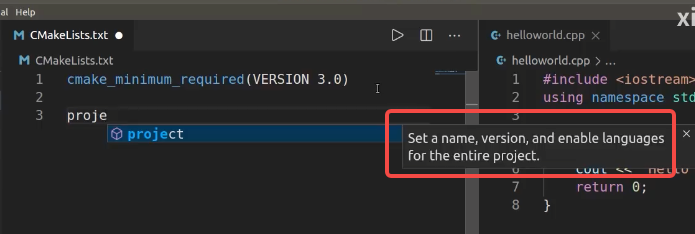 红色框里的提示可能不显示, 是因为Snippets Prevent Quick Suggestions这个配置给勾上了, 去掉就可以了
红色框里的提示可能不显示, 是因为Snippets Prevent Quick Suggestions这个配置给勾上了, 去掉就可以了
之后可能还是不显示, 但是多出来一个大于号, 点击大于号就出来了, 之后也就自动出来了
vim
after upgrade vscode to 1.75.1, the vim mode has some problems, such as undo function.
we need to neovim extension and install neovim in the host machine.
https://github.com/vscode-neovim/vscode-neovim
if we need copy to system clipboard with "+y, we need add this config to the vsconde json config file:
stemClipboard": true,
then use "+p to paste
Extensions
-
Copilot
markdown 文件按 Tab 键接受代码提示时不管用, 应该是 tab 键和 markwon 的 extension 有冲突, 需要修改 keybinding.json 配置(按 Ctrl + shift + p, 找到 Preferences: Open Keyboard Shortcuts (JSON))
参照https://github.com/microsoft/vscode/issues/131953#issuecomment-909900927:[ { "key": "tab", "command": "markdown.extension.onTabKey", "when": "editorTextFocus && !inlineSuggestionVisible && !editorReadonly && !editorTabMovesFocus && !hasOtherSuggestions && !hasSnippetCompletions && !inSnippetMode && !suggestWidgetVisible && editorLangId == 'markdown'" }, { "key": "tab", "command": "-markdown.extension.onTabKey", "when": "editorTextFocus && !editorReadonly && !editorTabMovesFocus && !hasOtherSuggestions && !hasSnippetCompletions && !inSnippetMode && !suggestWidgetVisible && editorLangId == 'markdown'" } ]problems
ipch 空间过大, 导致文件无法保存
ipch 文件夹存储 c++ intellisense cache, 默认路径是 Library/Caches/vscode-cpptools/ipch. 可以删除里面的所以内容, 不会有影响.
还可以设置一下大小避免此问题, 在 settings.json 里加上:"C_Cpp.intelliSenseCacheSize": <number>比如可以设置为 1024
https://code.visualstudio.com/docs/cpp/faq-cpp#_what-is-the-ipch-folder
python no definition found
https://stackoverflow.com/questions/64255834/no-definition-found-for-function-vscode-python
hold j/k to move cursor not working in MacOS
defaults write com.microsoft.VSCode ApplePressAndHoldEnabled -bool false
defaults write com.microsoft.VSCodeInsiders ApplePressAndHoldEnabled -bool false
defaults delete -g ApplePressAndHoldEnabled
revert
defaults write -g ApplePressAndHoldEnabled -bool true
defaults write com.microsoft.VSCode ApplePressAndHoldEnabled -bool true
defaults write com.microsoft.VSCodeInsiders ApplePressAndHoldEnabled -bool true
